Asus Zenbook 14 OLED (UX3402) Price In Nigeria
This is the Asus Zenbook 14 OLED UX3402Z. It’s been out for a while now. I have used it to edit videos, type boring emails, play games, and watch videos.
It’s definitely not going to win any Design Awards from what I’m seeing, it’s a very simple laptop with no RGB lights but it looks modern.
Asus Zenbook 14 OLED Price In Nigeria
The Asus Zenbook 14 OLED (UX3402) Price in Nigeria is about ₦708,000, for the version with Intel Core i7 12th-gen processor, and 16GB of RAM.
Even at this price, it’s still one of the cheapest laptops you can buy with that specification. I mean, the display is amazing, it supports touch input, you can also use a stylus with it, the Intel Core i7 12th-gen processor is fast, and the battery life is fantastic.

| Asus Zenbook 14 OLED | Price In Nigeria |
|---|---|
| Core i7 12th-gen + 16GB of RAM | ₦708,000 |
Asus Zenbook 14 OLED Full Specifications
| BASIC INFO |  |
| Laptop Model | Asus Zenbook 14 OLED UX3402Z |
| Design | Minimalistic design, aluminum chassis |
| Weight | 1.39 kg (3.06 lbs) |
| Durability | MIL-STD-810H US military standard for durability and reliability |
| Color Options | Ponder Blue |
| Ports | 1 x USB 3.2 Gen 2 port, 2 x Thunderbolt 4 ports, Micro SD card reader, 3.5 mm audio jack, HDMI 2.0 port |
| Keyboard | Full-size backlit keyboard with three levels of brightness |
| Touchpad | Large touchpad with Asus NumberPad 2.0 (numeric keypad on touchpad) |
| DISPLAY | |
| Size | 14 inches |
| Display Type | OLED |
| Resolution | 2.8K |
| Refresh Rate | 90 Hz |
| Peak Brightness | 600 nits (HDR content) |
| Color Gamut | 100% DCI-P3, Pantone validated |
| Blue Light Reduction | 70% less harmful blue light |
| Display Protection | Corning Gorilla Glass |
| Processor | Intel Core i7 12th-gen processor with Intel Iris Xe Graphics |
| Cores | 4 performance cores, 8 efficiency cores |
| RAM | 16 GB low-power DDR5 RAM (non-upgradable) |
| Storage | 1 TB PCIe SSD |
| Webcam | 720p |
| Audio | ASUS Harmon Kardon certified speakers |
| Battery Life | Up to 7 hours |
| Battery Capacity | 75 watt-hour |
| Charging Time | 0-60% in 94 minutes with a 65-watt charger |
| Operating System | Not specified |
| Price In Dollar | $750 |
CHECK OUT:
- Asus Zenbook S13 OLED (UX5304) Price In Nigeria
- Apple MacBook Pro M1 Max Chip 2021 Price In Nigeria
- Apple MacBook Air “13.3” M1 Chip 2020 Price In Nigeria
- Apple MacBook Air 13.6″ M2 Chip (8GB, 256GB) Price In Nigeria
- MacBook Pro 14 M1 Pro Chip Price in Nigeria & Specifications
- Lenovo IdeaPad Core i3 Price In Nigeria & Specifications
Design & Build Quality
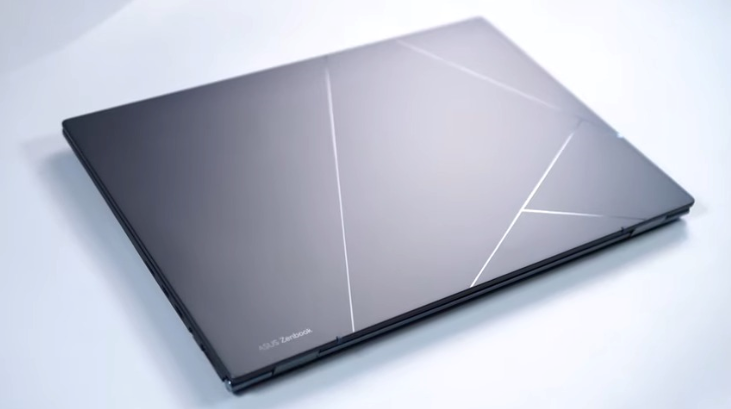
The Asus Zenbook 14 OLED has an aluminum chassis and weighs around 1.39 kg. For context, that’s like carrying 7 smartphones. This even feels heavier. It’s a slim laptop, and with the included sleeve that it comes with, it’s easy to carry around.
Since it’s an easy laptop to carry around, how durable is it? Well, it meets the MIL-STD-810H US military standard for durability and reliability. It’s been tested in harsh conditions and it’s passed. So, yes, this laptop can take a hit and survive.
One thing I’m not a fan of is how this laptop attracts smudges. The Ponder Blue color, which is the one I have here, doesn’t do a good job of hiding them. But you can easily wipe the smudges off with a microfiber cloth, so that’s not really a big deal.
Ports

It comes with a USB 3.2 Gen 2 port. Moving to the right side, it has a Micro SD card reader and two Thunderbolt 4 ports that support fast charging. You can charge this laptop using a power bank if you don’t have your charger around. The Thunderbolt 4 ports also have display support. You can connect two 4K monitors or one 8K monitor to this laptop. It has a 3.5 mm audio jack and an HDMI 2.0 port.
The port options you get with this laptop are decent, but I wish it came with a Thunderbolt 4 port on the left side.
Keyboard & Trackpad

This laptop has an echo hinge that lifts up the keyboard to give you a better typing experience, it also helps to dissipate heat. You can tilt the screen to 180 degrees.
The power key on the keyboard serves as the fingerprint, and the unlocking speed is fast. The function keys are at the top. It’s a backlit keyboard with three levels of brightness. I must confess, typing with the keyboard on this laptop feels very nice.
Moving to the trackpad, it’s large and feels smooth to use. The buttons are firm and it features the Asus NumberPad 2.0, which adds a numeric keypad to the touchpad. They’re a joy to use, and I found myself using them all the time when I want to type numbers.
Display
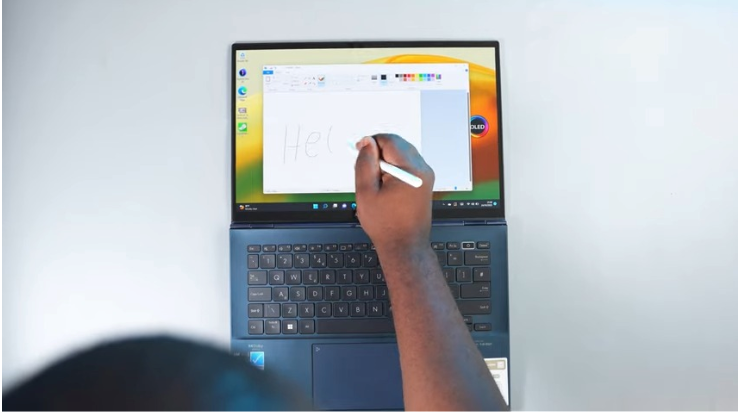
The display on the Asus Zenbook 14 OLED is simply amazing, it’s one of the best features of this laptop. It has a 14-inch 2.8K display with a refresh rate of 90 Hz. It’s a bright display with a peak brightness of 600 nits for HDR content, which means you can actually use this laptop outdoors. But bear in mind, it’s a glossy display, so you’re going to get reflections.
Watching content on this laptop is superb, it has a 100% DCI-P3 color gamut, it is Pantone validated, and this means you can actually rely on the accuracy of the colors this display produces. The display is also kind to your eyes because it produces 70% less harmful blue light. It has touch and stylus support, plus the display is tough and protected with Corning Gorilla Glass.
Processor, RAM & Graphics
This Asus Zenbook 14 OLED is powered by the Intel Core i7 12th-gen processor with Intel Iris Xe Graphics. It has four performance and eight efficiency cores. For tasks like video editing and photo editing, it does a decent job as long as you don’t overload it with graphics. It comes with 16GB of low-power DDR5 RAM that is not upgradable. It has a 1TB PCIe SSD, and the transfer speed of the SSD is not bad. As you can see, any number above 3000 is good.
After checking out the specs of this laptop, who is it for? Well, for light gamers. This laptop will be good for you. For video and photo editing, yes, you can do that with this laptop, but remember not to overload it with too many graphics.
Battery Life Charging
One thing I really enjoyed about this laptop is the battery life, it’s amazing. It has a 75-watt-hour battery, and for my usage, I got around 7 hours. Now, the charging time on this laptop is fast. It charges from zero to 60% in 94 minutes, thanks to the 65-watt charger that it comes with.
Verdict
The webcam quality is not that great, the speakers are decent but not the loudest I’ve experienced from a 14-inch laptop when running demanding tasks, and when the fan profile is in performance mode, the fan noise can be distracting.
As I said earlier, the price is very attractive, and when I searched, I couldn’t find a cheaper alternative with the same specs as this laptop. So, I would recommend it to you.



